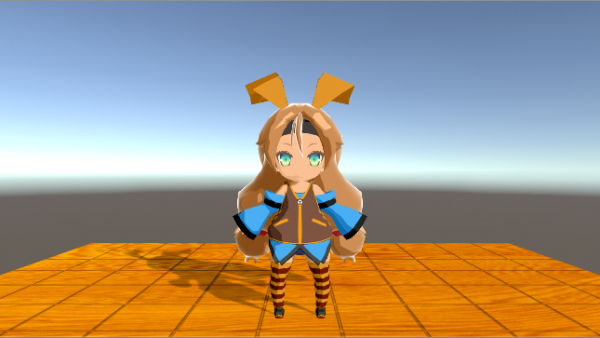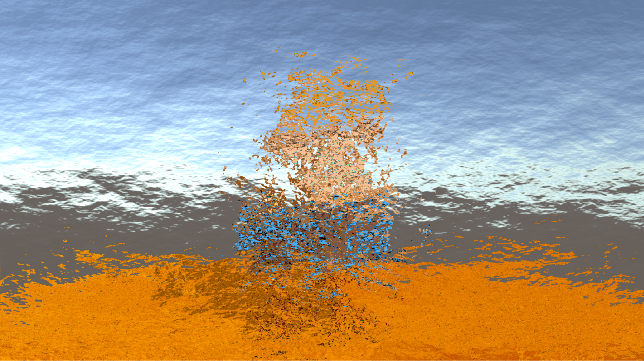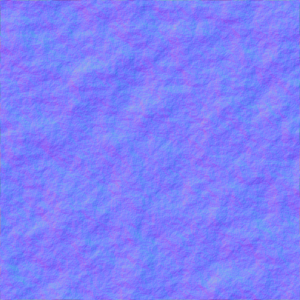【Unity】カスタムエフェクトでテクスチャを定義するメモ【PostProcessing】
2020年1月28日
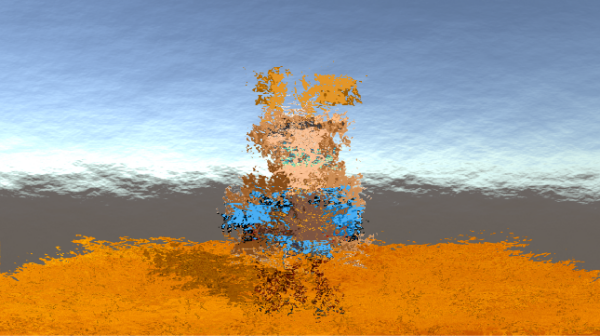
Post-processing Stack v2 にてカスタムエフェクトでテクスチャを定義するサンプルコードです。
検索ではあまり出なかったのでメモ
可能な限りシンプルなコードにしてます。
プロファイルのコード
using System;
using UnityEngine;
using UnityEngine.Rendering.PostProcessing;
namespace posttest{
[Serializable]
[PostProcess(typeof(PostTestRenderer), PostProcessEvent.BeforeStack, "Custom/PostTest")]
public sealed class PostTest : PostProcessEffectSettings
{
// 歪ませるサイズ
[Range(0, 100)]
public FloatParameter scale = new FloatParameter { value = 1.0f };
// テクスチャのプロパティを定義する
public TextureParameter normalTexture = new TextureParameter { value = null };
// IsEnabledAndSupportedを定義したほうがいいです。
public override bool IsEnabledAndSupported( PostProcessRenderContext context)
{
bool state = enabled.value && normalTexture.value != null;
return state;
}
} // class PostTest
public sealed class PostTestRenderer : PostProcessEffectRenderer<PostTest>
{
//----------------------------------------------------------------------------
public override void Init() => base.Init();
//----------------------------------------------------------------------------
public override void Release() => base.Release();
//----------------------------------------------------------------------------
public override void Render( PostProcessRenderContext context)
{
var sheet = context.propertySheets.Get( Shader.Find("Hidden/Custom/PostTestShader"));
sheet.properties.SetFloat("_Scale", settings.scale);
var normalTexture =
settings.normalTexture.value == null ?
RuntimeUtilities.blackTexture :
settings.normalTexture.value;
sheet.properties.SetTexture( "_NormalTexture", settings.normalTexture);
Matrix4x4 clipToView = GL.GetGPUProjectionMatrix(context.camera.projectionMatrix, true).inverse;
sheet.properties.SetMatrix("_ClipToView", clipToView);
context.command.BlitFullscreenTriangle(context.source, context.destination, sheet, 0);
}
} // class PostTestRenderer
} // namespace posttestファイル名とクラス名を同じにしないと、保存されないので気をつけてください。
class PostTest を PostTest.cs に書く
シェーダーコード
定義された _NormalTexture を受け取り 元画像を適当に歪ませてます。
Shader "Hidden/Custom/PostTestShader"
{
SubShader
{
Cull Off ZWrite Off ZTest Always
Pass
{
HLSLPROGRAM
#pragma vertex Vert
#pragma fragment Frag
#include "Packages/com.unity.postprocessing/PostProcessing/Shaders/StdLib.hlsl"
TEXTURE2D_SAMPLER2D( _MainTex, sampler_MainTex);
TEXTURE2D_SAMPLER2D( _NormalTexture, sampler_NormalTexture);
float4 _MainTex_TexelSize;
float4 _NormalTexture_TexelSize;
float4x4 _ClipToView;
struct v2f
{
float4 vertex : SV_POSITION;
float2 texcoord : TEXCOORD0;
float2 texcoordStereo : TEXCOORD1;
float3 viewSpaceDir : TEXCOORD2;
};
v2f Vert( AttributesDefault v)
{
v2f o = (v2f)0;
o.vertex = float4( v.vertex.xy, 0.0, 1.0);
o.texcoord = TransformTriangleVertexToUV( v.vertex.xy);
o.viewSpaceDir = mul(_ClipToView, o.vertex).xyz;
#if UNITY_UV_STARTS_AT_TOP
o.texcoord = o.texcoord * float2(1.0, -1.0) + float2(0.0, 1.0);
#endif
o.texcoordStereo = TransformStereoScreenSpaceTex( o.texcoord, 1.0);
return o;
}
float _Scale;
float4 Frag( v2f i) : SV_Target
{
float3 normal = SAMPLE_TEXTURE2D( _NormalTexture, sampler_NormalTexture, i.texcoord);
float2 vec = normal.xy * 2 - 1;
float3 color = SAMPLE_TEXTURE2D(_MainTex, sampler_MainTex, i.texcoord + vec*_Scale/256);
return float4( color, 1);
}
ENDHLSL
}//Pass
}//SubShader
}このサンプルでは通常のテクスチャとして読み込んで rgb の成分を 256 段階として書いてます。
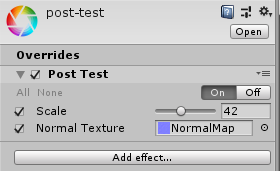
Normal Texture にテクスチャを設定すると PostTestRenderer クラスが PostTestShader シェーダーに転送してくれます。
通常のテクスチャの定義と違うので注意が必要
通常のシェーダーでは 普通のテクスチャと ノーマルマップのテクスチャ を区別できるように定義できるのですが、PostProcessEffectSettings でどのように定義するかは不明。ご存じの方がいれば教えていただければ幸いです。
定義部分
TEXTURE2D_SAMPLER2D( _NormalTexture, sampler_NormalTexture);フェッチ部分
float3 normal = SAMPLE_TEXTURE2D( _NormalTexture, sampler_NormalTexture, i.texcoord);スケールを変更することで、ノーマルマップからUVをずらしてメインマップを描画してます。